Devlog 6: End of the first wave
Welcome back friends and SacriFetus enthousiasts, we're finally back!
After a long wait we're back with another update, it took us quite a while but here we are after the break.
A lot has changed and ou game is taking shape beautifully with added features, characters and improved graphics so lets get right to it.
Characters
Our enemy characters got finalized this week. We started off by adapting the mesh a little bit before we got al the sprite conversion right, we did this because the character looked a bit too blocky compared to the reference and sketches.
After we got the desired mesh, we rigged the character with a mixamo rig. We did this by importing a base rig from mixamo in Maya and then manually changing the joints to the correct spots. After binding this rig to the mesh, we changed the skin weights. Firstly we made sure that weights that did not influence spots they didn't need to influence. After this we added a 3th color to the skin weights. We did this so that the model wouldn't stretch too much when adding animations.
After the skin painting was done, we went and looked for fitting animations. These animations had some restrictions. The first one being that since the character is holding a weapon, the weapon can not intersect with the main body. The second restriction was that the entire animation played within the correct bounding box. This is to avoid problems like with the death animation, where the top of the pitchfork is cut off at a certain point. Unfortunatly, we had to accept this because this happened with all fitting death animations. And obviously the last restriction is that the mesh can not have too much deformation.
After we had found animations that fit all these restrictions, we converted these with our sprite converter. Afterwards, we touched up the sprites in photoshop since some had some missing outlines or color missing.
After our enemy was finished, it was time to start on our sacrifices. We started of by modeling the baby in ZBrush by basing us on our chosen design from last week. Afterwards we imported the baby in Maya, set the baby in a T-pose position and added the mixamo rig. The rigging for the baby was exactly the same as with the enemy.
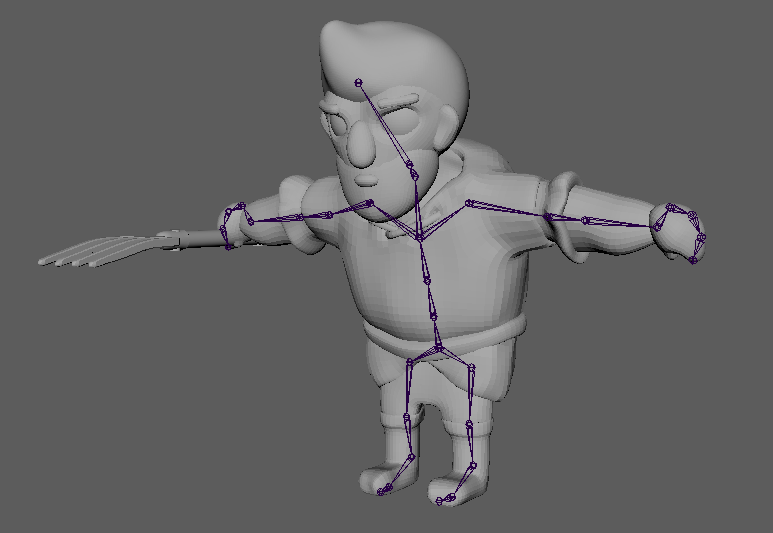

This week the character models of the player characters got created. During our last meeting the team decided together which of the sketches were the ones we wanted to go with or combine. Due to our workflow and us not using UVs all our details in our spritesheets has to come from sculpted in detail to create more values when the light shines on it and give better shadows. We ended up creating the weapon, and the models of player 1 and 2.
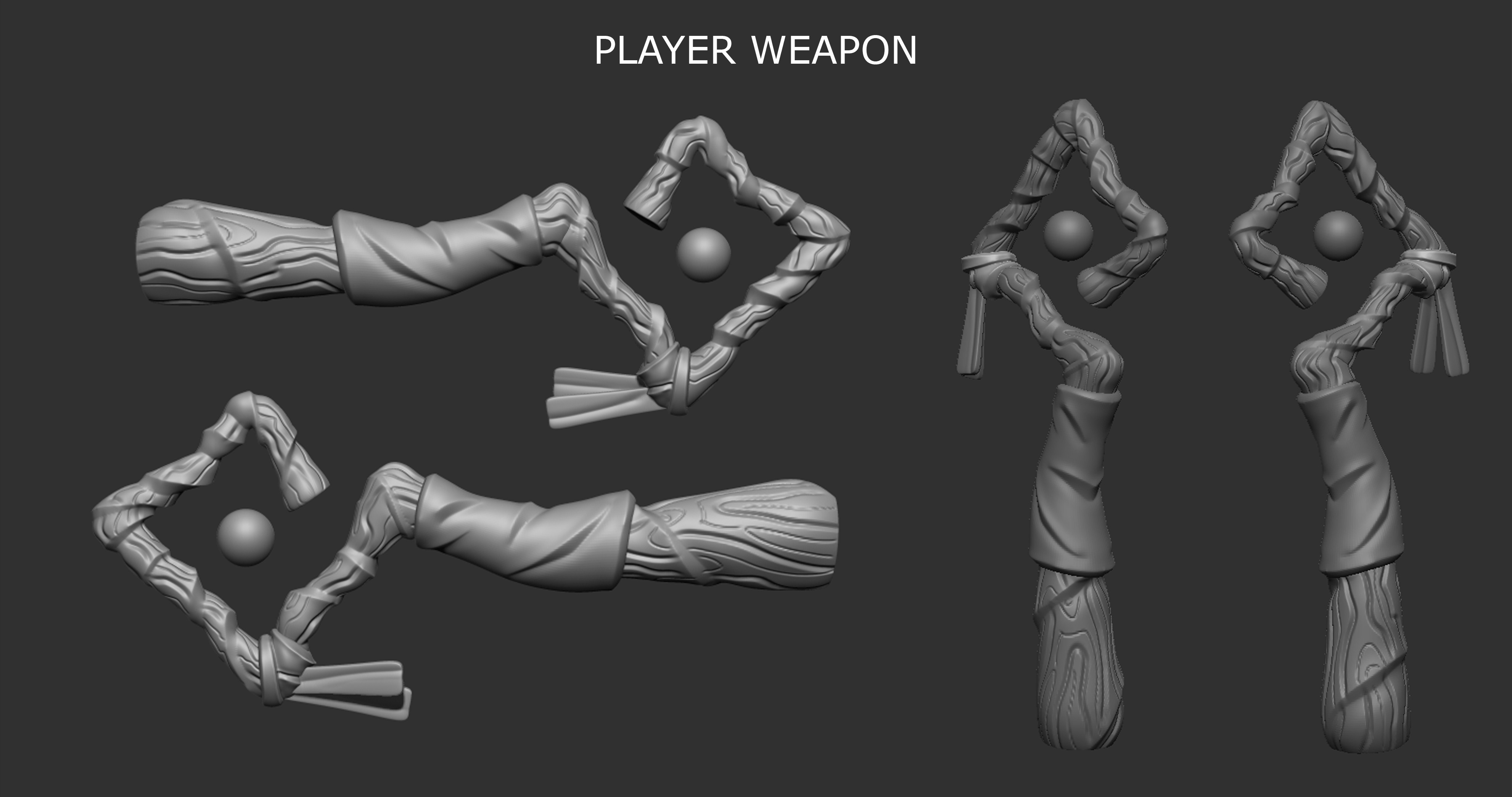
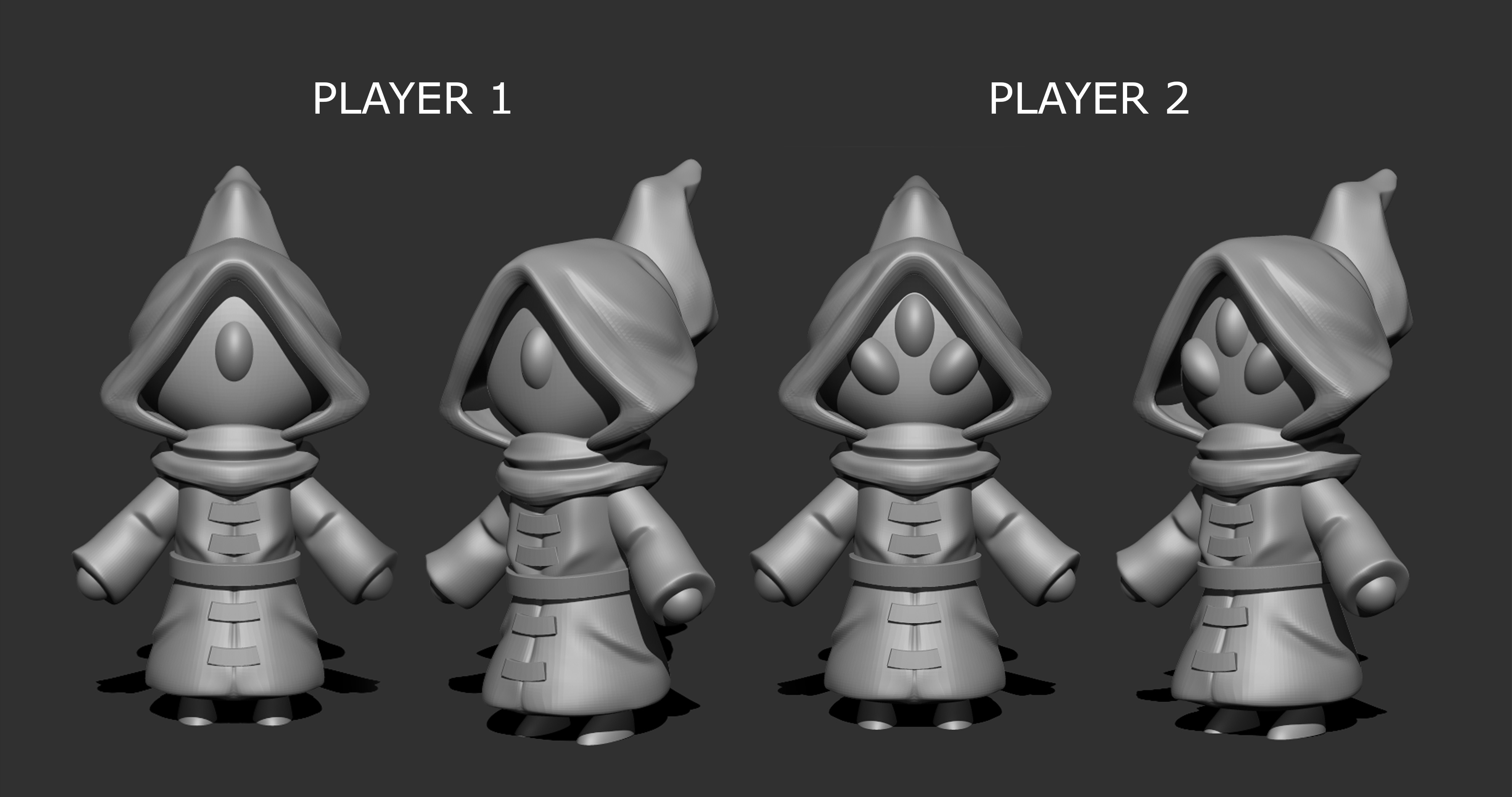
After this it was ready to be rigged, We used a workflow of grabbing a base rig from Mixamo and modifying the joints and the binded skin to better represent and have the rig behave as we wanted to before applying it to mixamo animations. But after some work the got working and the two player models were finally rigged. Ready for their Mixamo Animations and the cleanup in case it needed to happen with the animations :))
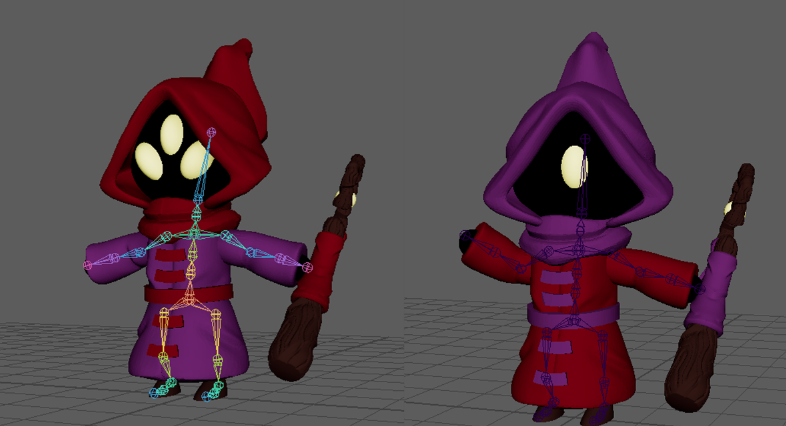
The players sprite sheets are now up for their creation and ready to be added in next weeks update!
Coding
We spend a lot of time getting the victory screen to work, or more exactly: a bit of time to get it functional and a lot of time trying to get the visuals to display correctly. Turns out if you want to control UI with a gamepad it all works pretty seamless, unless you want a custom style for your selected button. The built-in small blue outline is not clear enough in our opinion. Anyways after a few hours it worked! At least if you use the thumbstick, because of some unreal voodoo it doesn't update nicely when using the D-pad. After trying some different approaches it also worked with the D-pad, but only when the game is not paused. So lots of time spent and it still isn't quite finished. Besides that we made it so the camera focuses on the living player when one player is dead and getting hit three times while holding a baby automatically drops it. Luckily implementing those 2 features went pretty smoothly.
Default unreal selected button that we try to replace with custom visual

Camera focuses on living player when other is dead
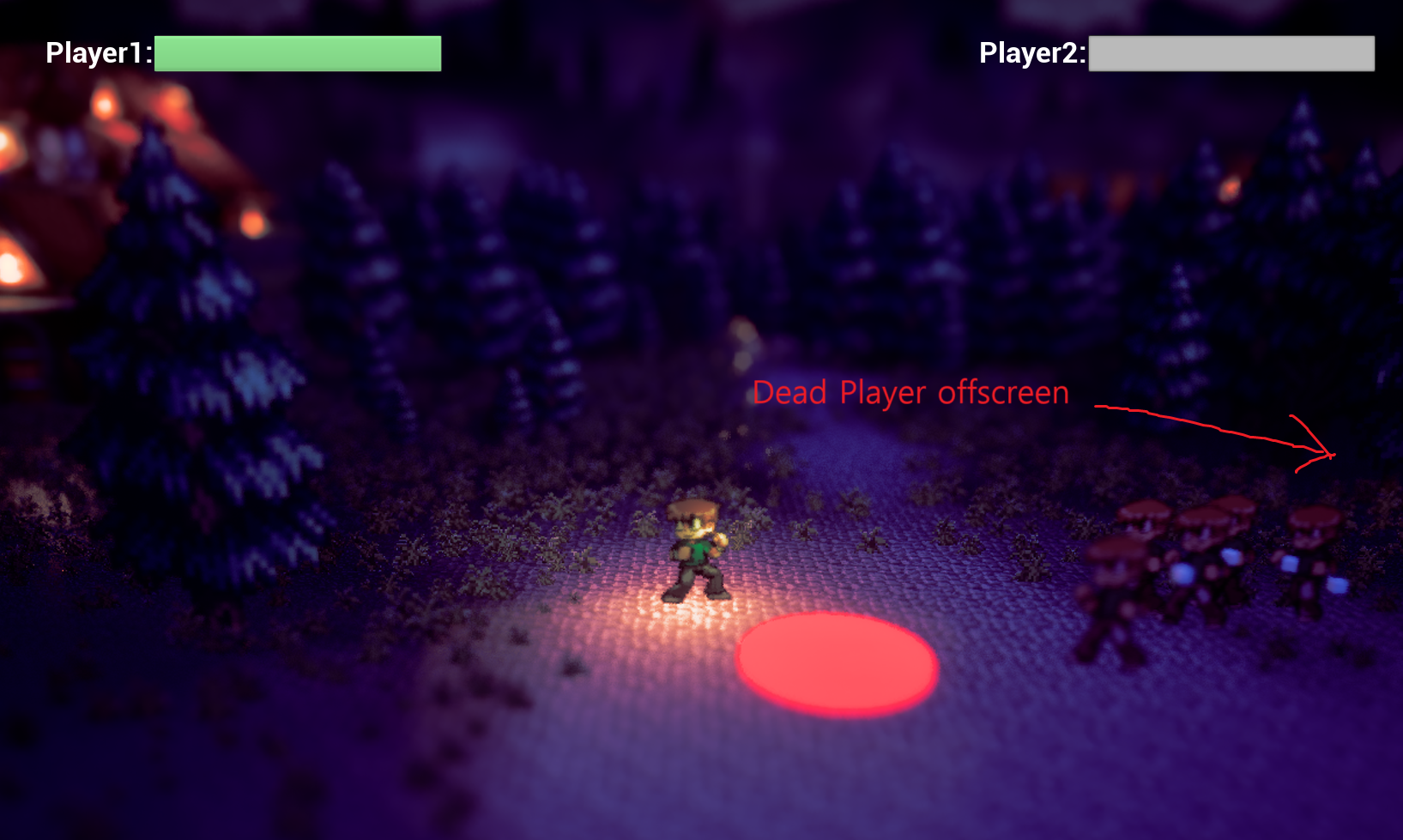
Punchier Damage Feedback:
Getting hit should feel like it matters! We've added several effects to make damage more noticeable:
-Shaking Healthbar: Your health bar will visibly jolt when you take damage.
-Controller Rumble: Feel the impact with controller vibration.
-Damage Flash: Your character sprite briefly flashes white to confirm the hit.
Introducing Roaming Enemies: To make exploration more interesting, we've implemented Roaming Enemies.
-Initially, these creatures wander the map passively, adding atmosphere without immediate threat.
-However, their behavior changes based on your actions. They'll become hostile if you provoke them by attacking any enemy nearby, or by interacting with key elements like picking up a baby.
-We think this adds a great layer of dynamic behavior to the world, moving beyond simple "see player, chase player" logic and making the environment feel more reactive.


Environment
On the environment side we also made huge imrpovements, ranging from lighting to prop placing.
We started off by improving the overall feel of the level. since we are configned to 2 axis its harder to fill up the map. making it so that we have to fill up the long pathways up so you cant see the whole map in one go. This was easily fixed by placing forests, stones and other vegetation in the way.
Further we enhanced the campsites, making more believable and recognisable areas to find the babies.
We also kept on working on imrpoving the lighting and overall ambience with a nicer treeline and mountain backdrop.


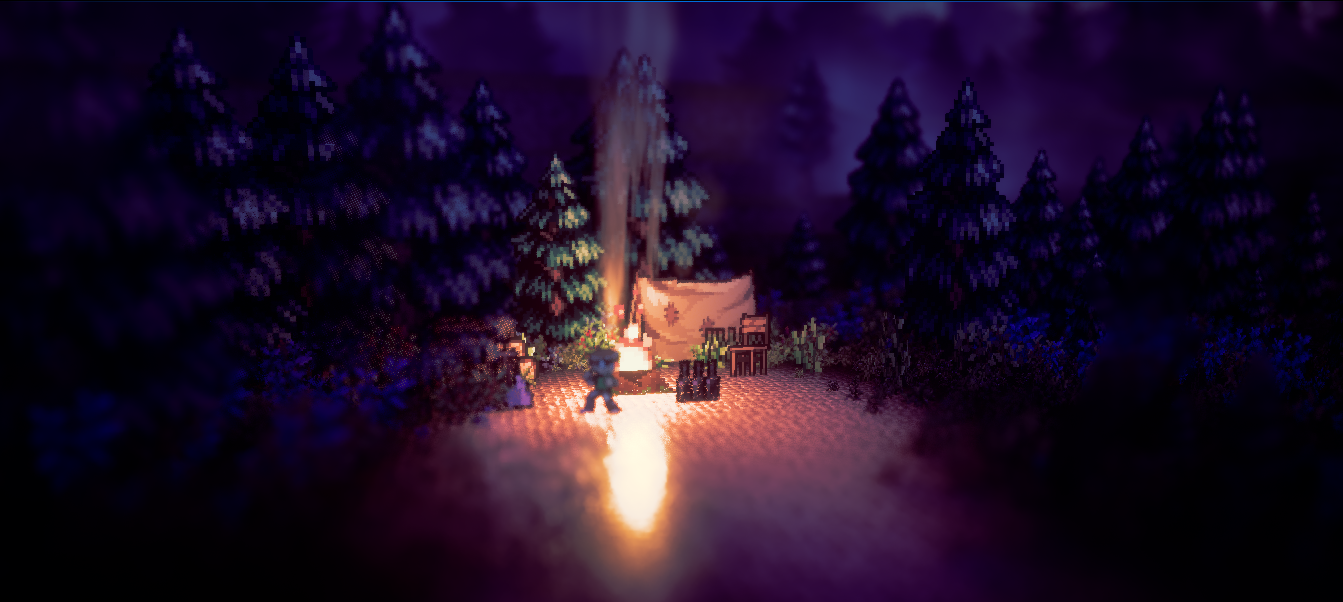
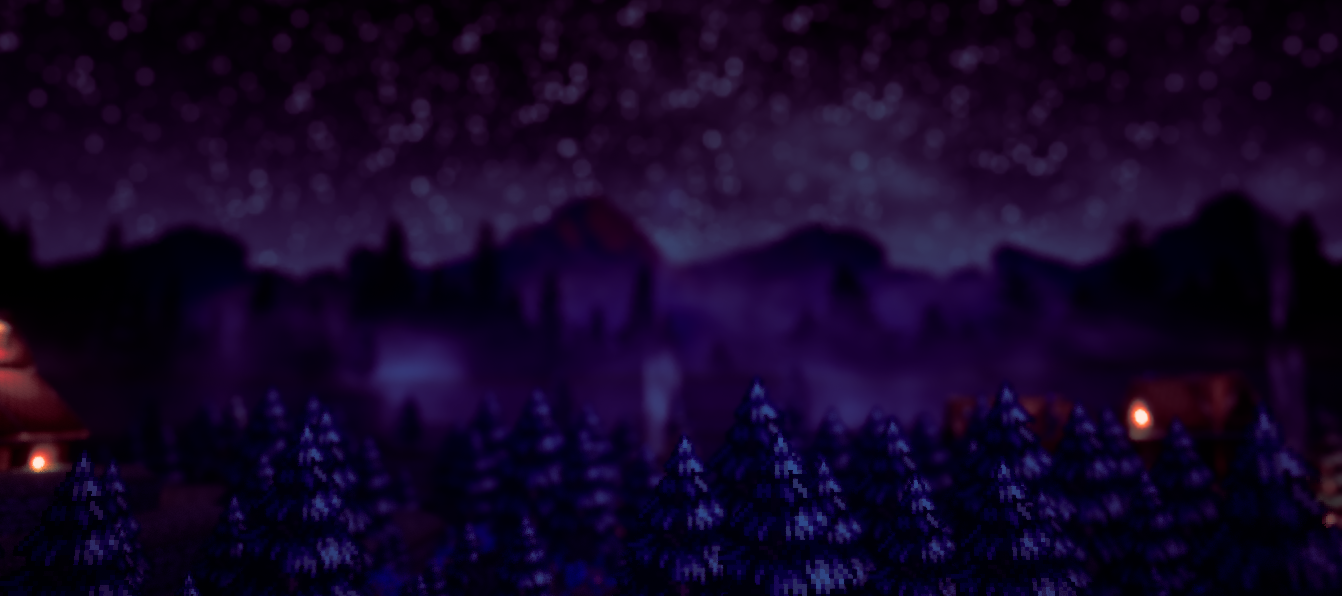
Sounds
As a final touch we started adding some basic music and ambience in the game, making it feel more alive.
As every week, thank you for joining us and we'll catch you next time~!
The SacriFetus team
Files
Get SacriFetus
SacriFetus
SacriFetus is a co-op, hack-n-slash game for 2 cultist who want to summon their god by sacrificing babies.
| Status | In development |
| Authors | BrittH, KennoBobo, JietseHoste, Sam Ferra, willem baeyens |
| Genre | Action |
| Tags | hack, Local Co-Op, No AI, Retro, sacrificing |
| Languages | English |
More posts
- Final Devlog: The dawn of SacriFetusMay 26, 2025
- Devlog 10: Final stretchesMay 19, 2025
- Devlog 9: Final sprintMay 12, 2025
- Devlog 8: Almost thereMay 06, 2025
- Devlog 7: Bringing Sacrifetus to Life!Apr 28, 2025
- Devlog 5: The sacrificing continuedMar 25, 2025
- Devlog 4: The journey begins~!Mar 18, 2025
- Devlog 3: Documentation and game prototypeMar 10, 2025
- Devlog 2: Fighting with unreal and refining the artMar 03, 2025
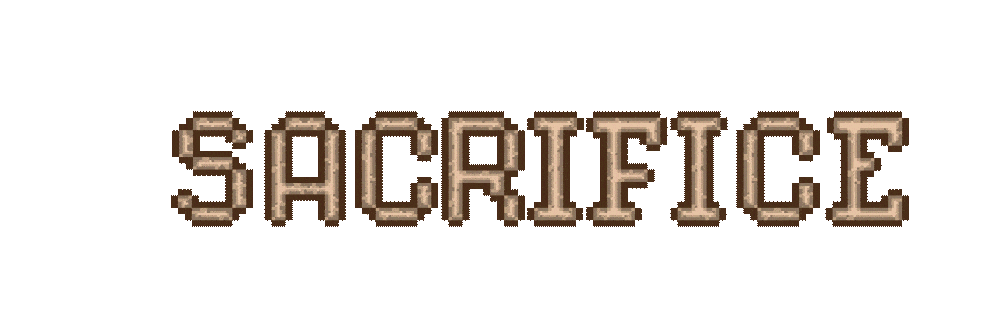
Leave a comment
Log in with itch.io to leave a comment.