Devlog 4: The journey begins~!
Welcome back dear friends and enthousiasts for another weekly devlog.
This week we made a lot of progress in some key areas, focussing mainly on refining mechanics, creating our level and doing character exploration. So lets not waste time and dive right in.
Level
One of our more important tasks at the moment, creating and defining our level. This week we really wanted to lay out the foundation, making sure we have all the building blocks needed for our level.
First of all was our landscape material, we made sure to make it as modular as possible. We can exgange textures freely, edit the roughness seperatly and implementing normal maps. this workflow makes it able to just paint on whatever material you need and getting the best result.
On the other hand we started on sculpting the landscape. since our landscape is mostly flat with mostly the outlines moddeled (blocky) the cube grid tool seemed the perfect tool for this task. so thats what we did. by building up layer after layer we were able to create a desired result. also adding some simple foliage on top already shows the goal we're striving towards
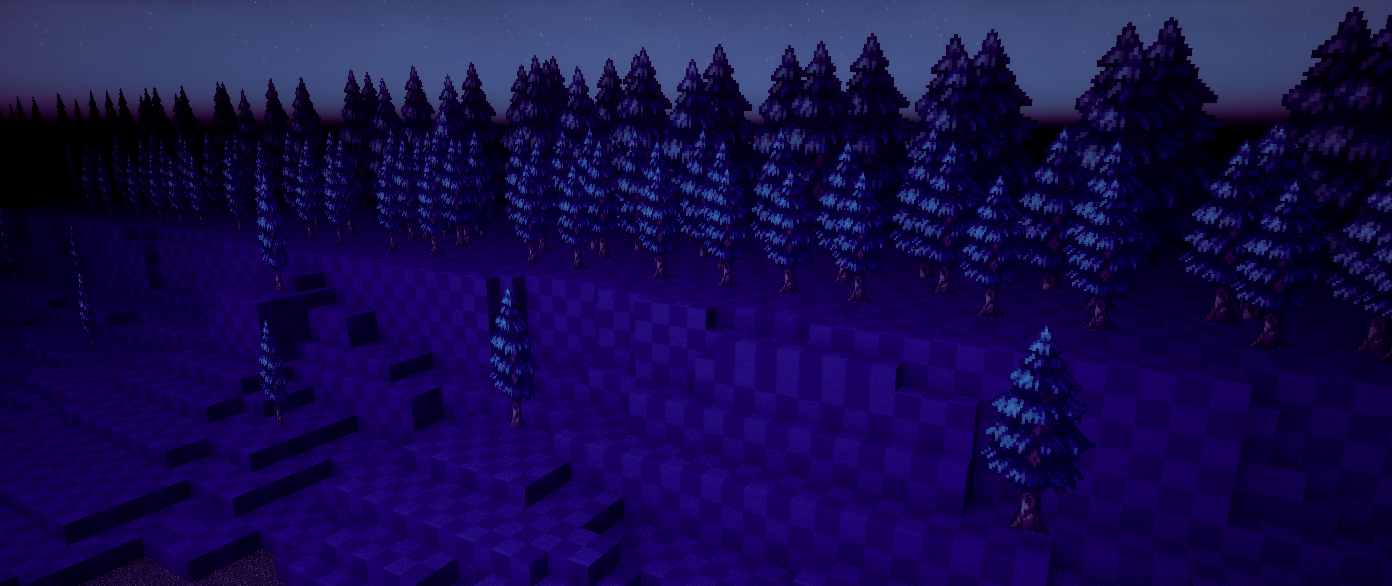
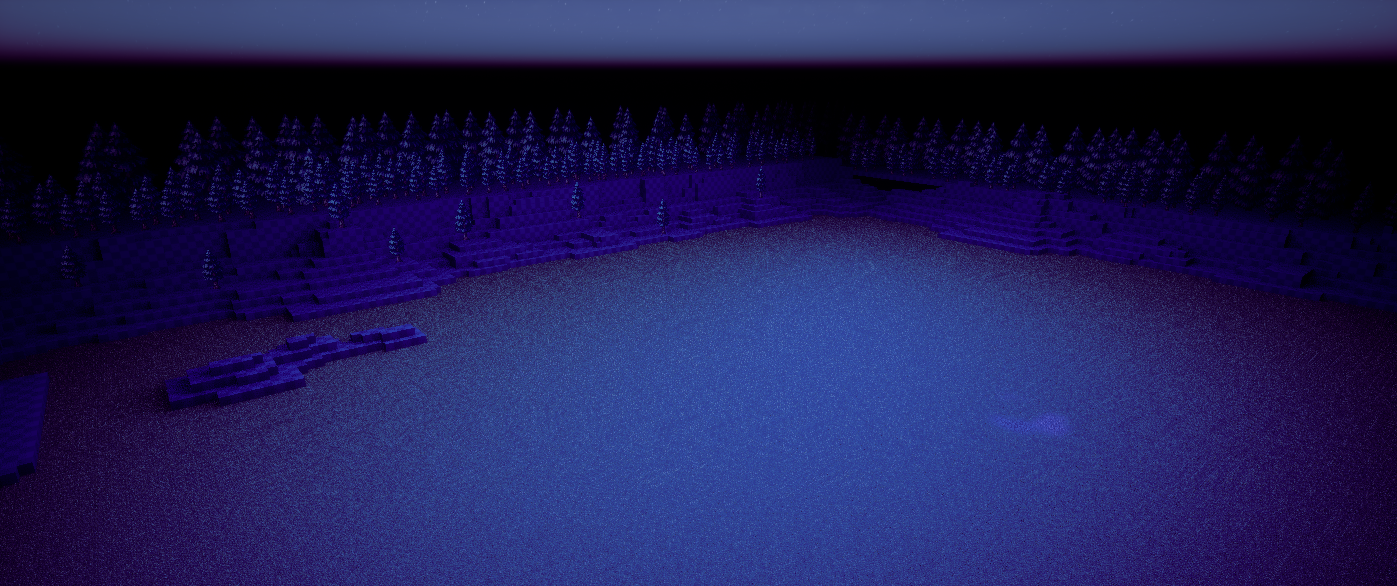
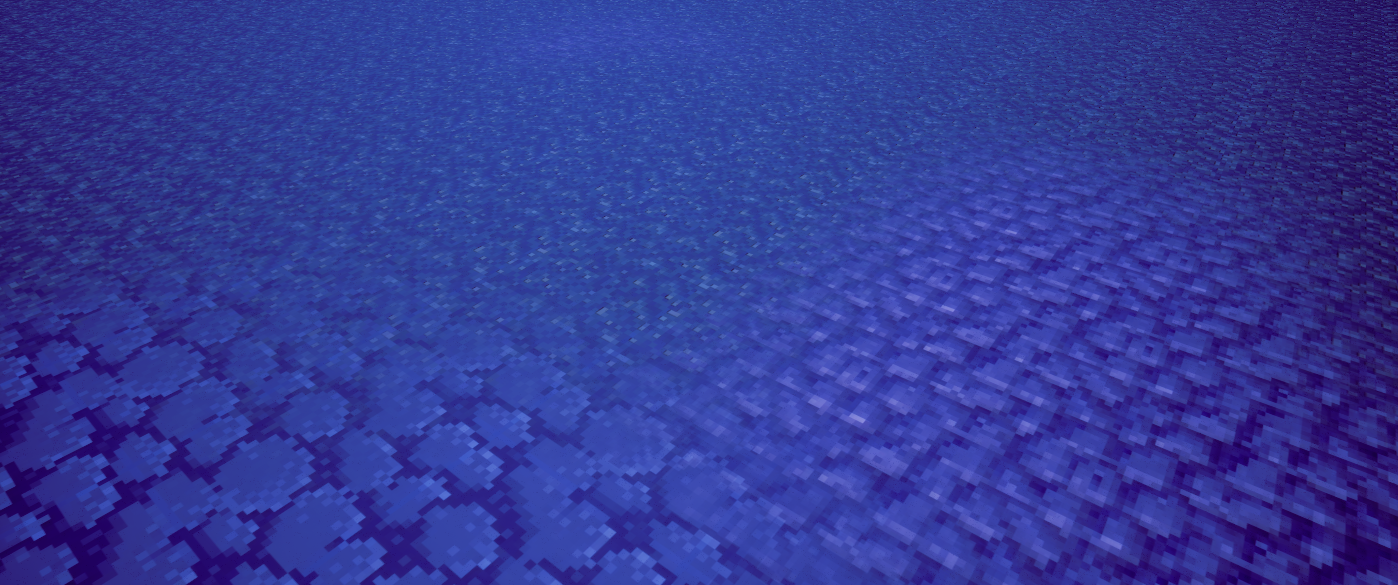
Character exploration
Before we can make the model of our enemies, we need to make sure we know what they should look like. The first steps in this process is research & sketching. We started by researching existing villagers and other stereotypes that will fit our enemy designs.
The first stereotypes we want to show are in this characters body shape. The body type and shape should be round and heavy, the character should look strong (example: number 4) but may also have a 'dumb' look (example: number 14). -> silhouette images (black)
The weapon should be visible in the silhouette of the design and can only very minimally cover the enemy (bad example: number 8 on front faced). This is why in idle pose, the weapon should face the back of the character. -> 2 weapon images (red)
The clothing of the enemy should be that of a villager. It can't have a lot of details and riches. The clothes should look like they fit the enemy design, no matter how it's body is shaped. -> clothes images (blue)
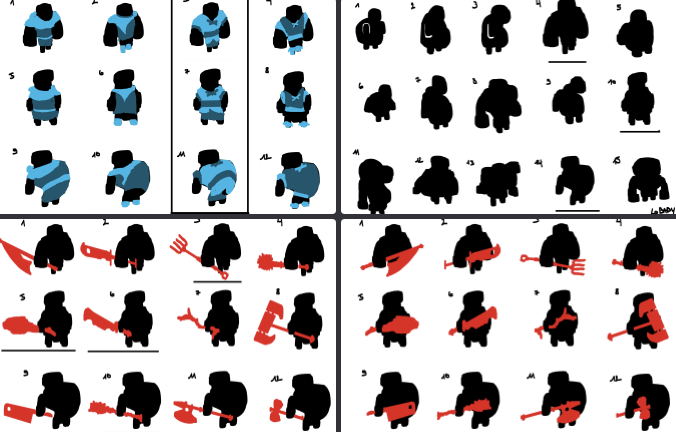
When we were happy with the silhouettes, we started on a block-out of our 3 chosen silhouettes. In this stage we are mostly figuring out how to bring the 2D sketch to a 3D model while still having the possibility to add a rig and animations later on. Since the topology does not matter for our sprite conversion, we also tried how easy or hard it would be to make these models in ZBrush.
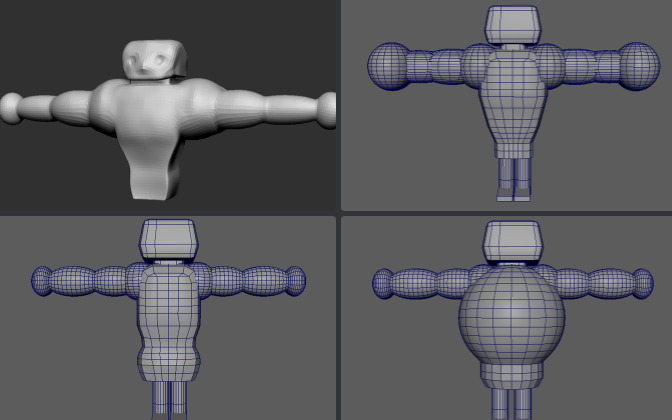
We then refined these models to be more accurate to the drawings and also started on the models for the weapons and clothes. These weapons and clothes already got a first colour iteration.
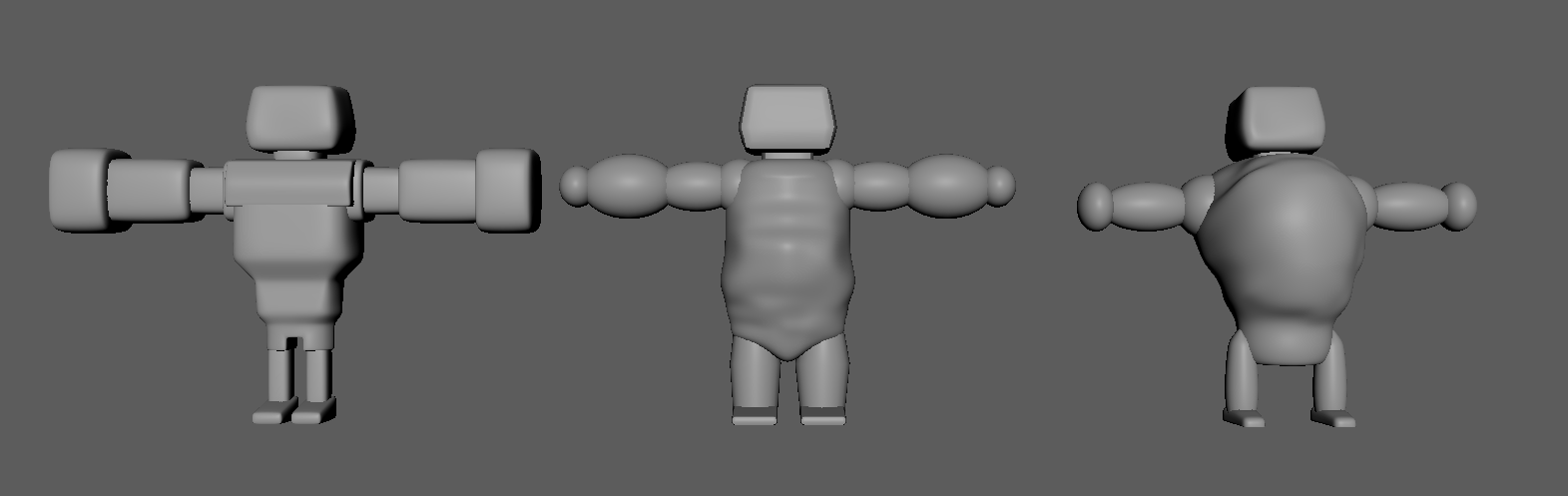
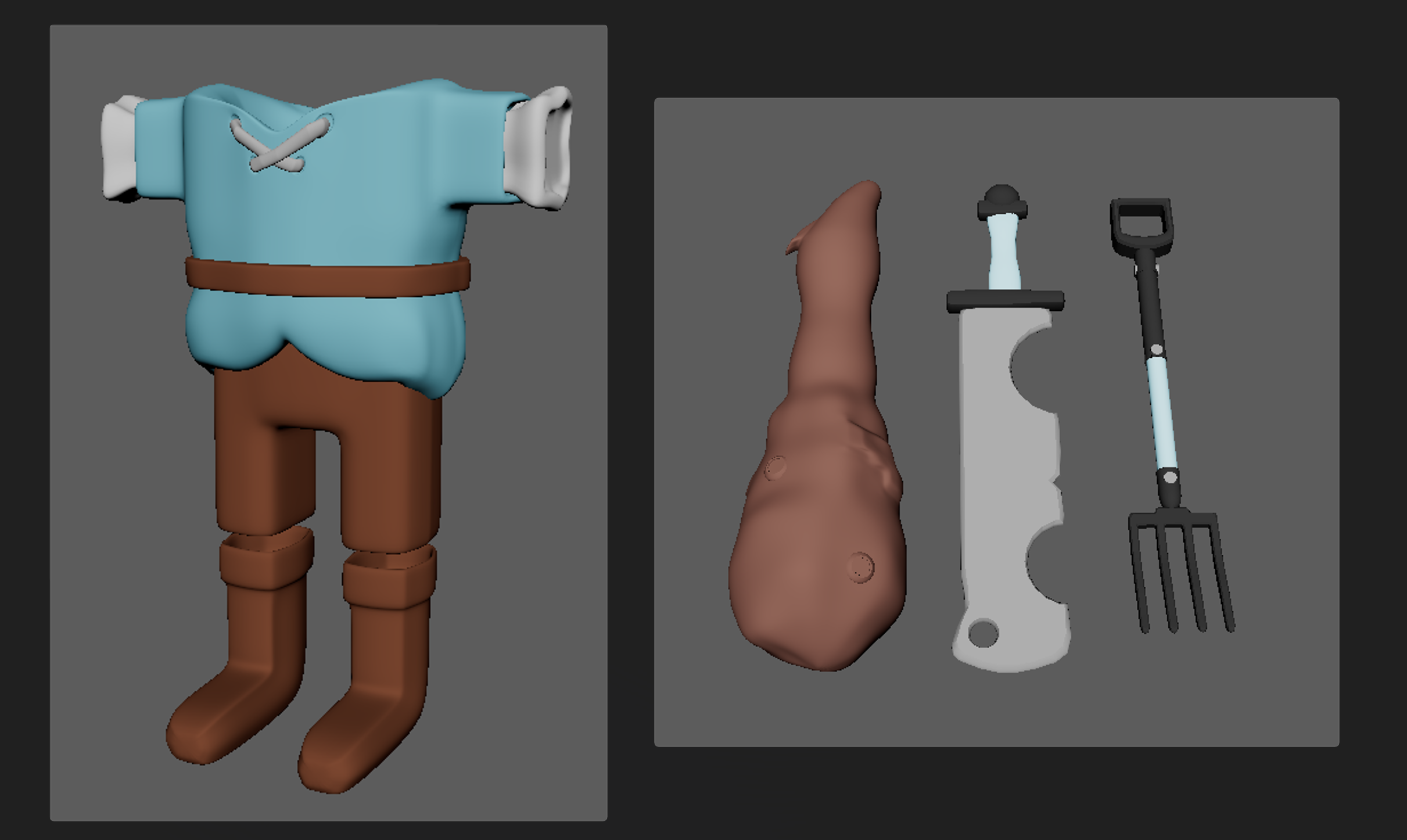
Lastly, for the baby designs we started from our chosen enemy designs. We did this to ensure that our babies would match with our villagers and look like they are actual family. We decided that when making these silhouettes, the drawings looked better and more like a baby when the single hair curl on top was present.
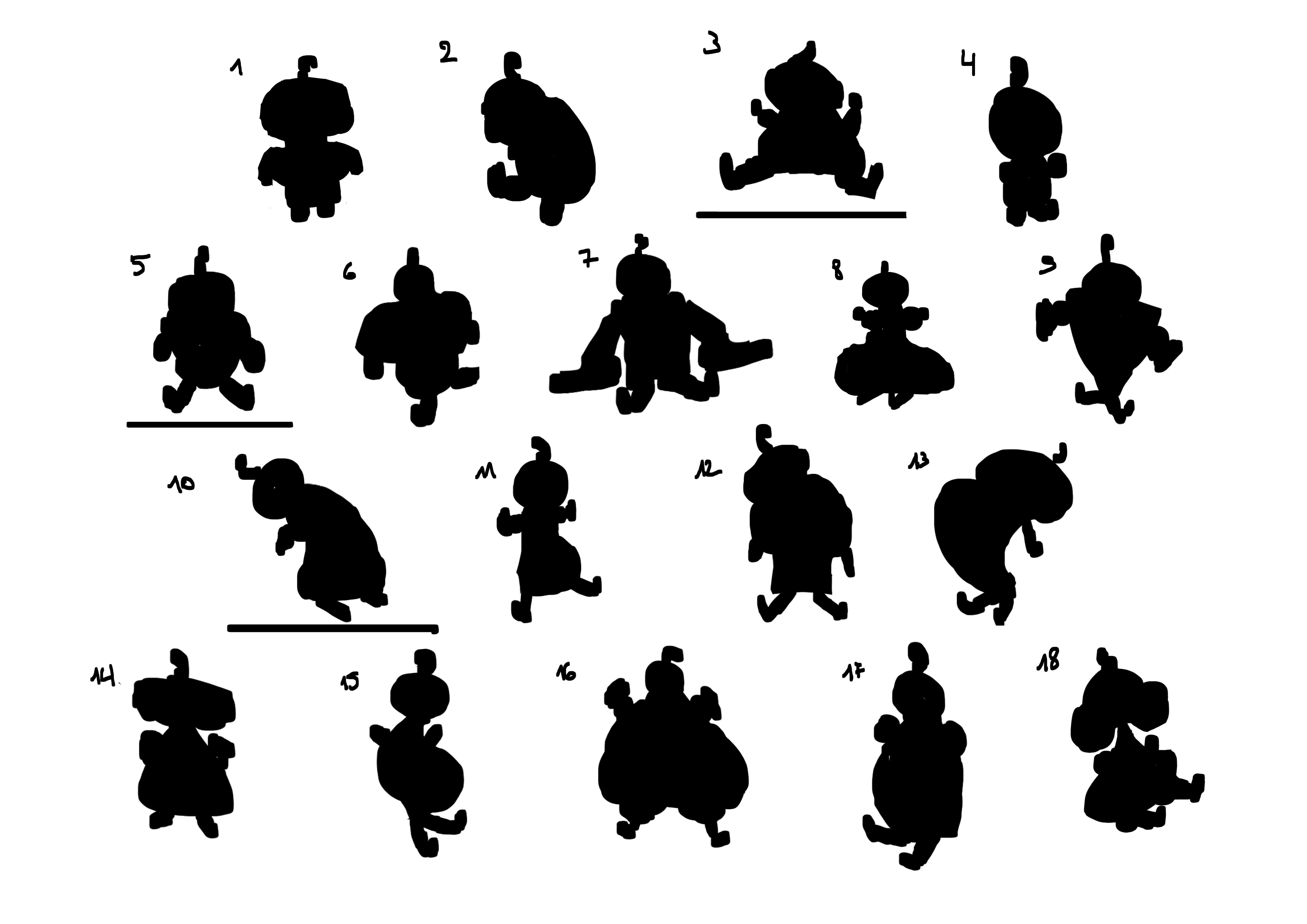
Mechanics
So we just finished our first week of production, on the programming side of things we started recreating our game mechanics we previously prototyped. It was a nice experience being able to refactor our code to create simpler and more extendable code. So far we have again our sacrifices, a player attack and a start on enemies. But more exciting, this time the characters have (placeholders) spritesheets so it looks closer to the end product. The few animations already help make it feel more like a real game, especially a death animation for the enemies is great to have. Looking forward to next week we will try to finish setting up all the animations for the player and adding some improved attacks to enemies.
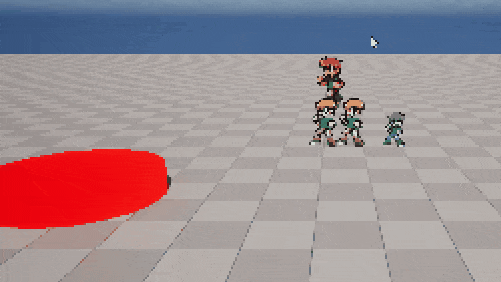
well thats it for this week, next week will see much of the same, just diving deeper into our current tasks.
Thank you again for joining us and see you next week~!
The SacriFetus team
Files
Get SacriFetus
SacriFetus
SacriFetus is a co-op, hack-n-slash game for 2 cultist who want to summon their god by sacrificing babies.
| Status | In development |
| Authors | BrittH, KennoBobo, JietseHoste, Sam Ferra, willem baeyens |
| Genre | Action |
| Tags | hack, Local Co-Op, No AI, Retro, sacrificing |
| Languages | English |
More posts
- Final Devlog: The dawn of SacriFetusMay 26, 2025
- Devlog 10: Final stretchesMay 19, 2025
- Devlog 9: Final sprintMay 12, 2025
- Devlog 8: Almost thereMay 06, 2025
- Devlog 7: Bringing Sacrifetus to Life!Apr 28, 2025
- Devlog 6: End of the first waveApr 21, 2025
- Devlog 5: The sacrificing continuedMar 25, 2025
- Devlog 3: Documentation and game prototypeMar 10, 2025
- Devlog 2: Fighting with unreal and refining the artMar 03, 2025
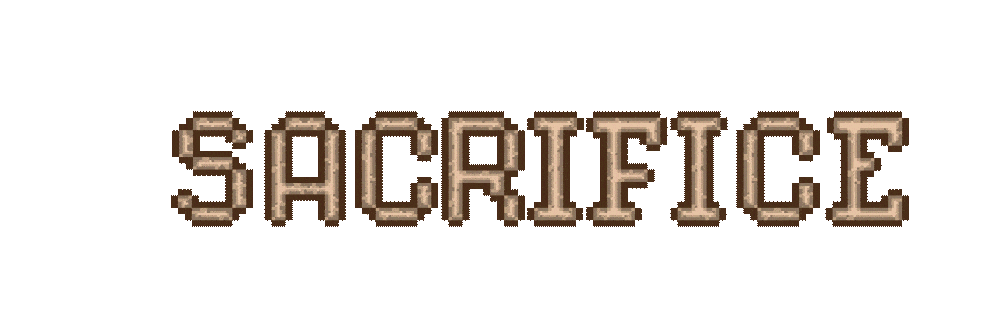
Leave a comment
Log in with itch.io to leave a comment.